Self-Billing (Credit Notes)
The Nitrobox self-billing feature allows you to create self-billing invoices for your suppliers saving them from having to send you an invoice. This is a typical business-to-business transaction used for commissions, for example.
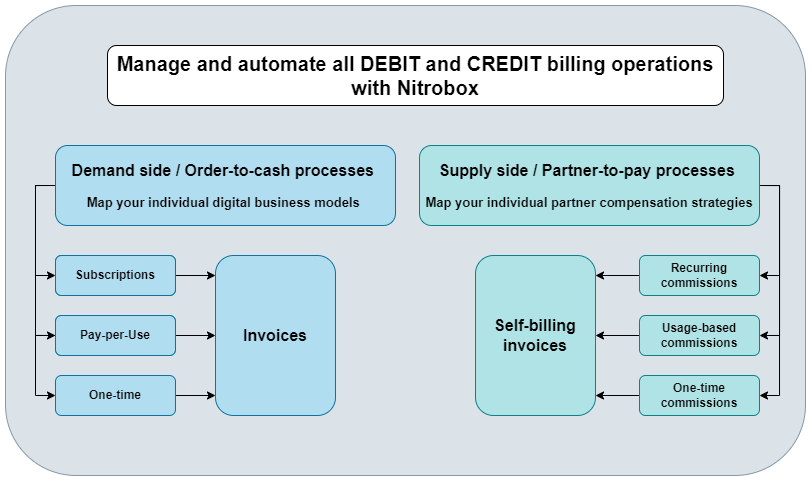
Self-billing for line items and options
The self-billing feature applies to both line items and options. Both cases include a „Line item type“ data field with a drop-down menu.
Select:
Self-Billing: to create self-billing invoices
Sales: to create invoices
When creating self-billing invoices, please set the „Debit/ Credit indicator" to „Credit“.
Learn more about how to create orders with line items.
Self-billing document overview
To check your self-billing documents, go to the “Billing” section of the main navigation on the left side. Click the navigation item “Documents” and select "Self-billing invoice" or "Self-billing invoice corrections" to get to the respective overview.
Updated 2 months ago
