Orders
The Nitrobox order management provides you with a comprehensive and convenient service for billing and invoicing orders. Depending on what your business model requires, you process your orders on demand or instantly. Let's take a closer look at how the order management with Nitrobox works.
Process your orders: on demand or immediately
Different business models have different order management requirements. In addition to classic "on-demand" processing, digital business models often require orders to be processed immediately. That's why Nitrobox offers both types of processing, so you can quickly and conveniently process and bill orders for a wide variety of business models.
Let's take a look at the two processing types:
On demand
Enter your order into the Nitrobox system and process it at a later date, e.g. when the goods are shipped.
Immediately
If you want to process orders directly, e.g. for digital products, create your order and select "process immediately" - and the billing and invoicing will take place immediately.
Example: Create orders as your business model requires. With Nitrobox, you have the freedom to process orders directly or on demand:
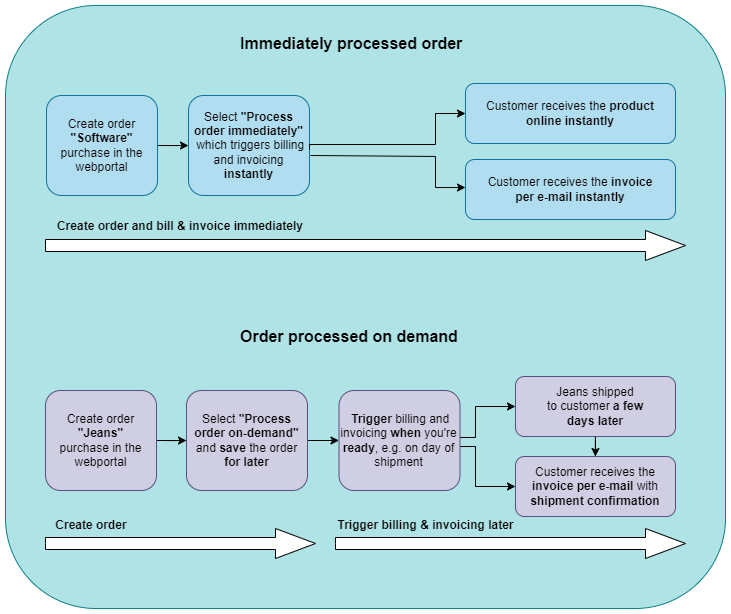
Create new orders
First of all, there are several places in the webportal where you can start the order creation process:
- A step-by-step guide on how to create an order is available for you.
- You can start the order creation process on the customer details page as well. Therefore, open the table tab "Orders" and click the "Add order" button.
Manage orders
The Nitrobox Webportal makes it very easy to manage orders. With just a few clicks you can view order details, modify orders and cancel orders. To get to the "Manage orders" overview, click here.
Invoice on demand orders or single line items
An on demand order is ready to be processed and you want to invoice it, this is the page for you. It is also possible to invoice single line items of an on demand order.
Updated 3 months ago
