Manage Deposits
Some purchase operations involve deposits. Let's take a look how you can define deposits when creating an order in the Nitrobox Webportal.
Define deposits for line items and orders
In addition to discounts and vouchers, you can also define deposits for order line items.
To create orders with deposits follow the instructions of the "Create Orders" page including the steps 1-3 and 4B.
After you have completed the steps described, it is time to add the deposit to the order's line item(s).
Step 1: Add deposits
Below the line item data is a "Details" table listing pre-/post tax item extras as well as "Agreed deposits". Click on "Agreed deposits" and the section will open.
Click the "Add agreed deposit" button and fill in the deposit "name". Then fill in the "Gross value" data field and select the currency from the assoicated drop-down menu. The data fields "Net value" and "Tax value" are optional.
Attention:If you enter only the gross value, the tax rate used for the calculation/ document creation is based on the tax configuration of the selected service country.
If you fill in all three data fields "Gross, Net and Tax value", the values entered by you have priority over the tax rate configurations of the selected service country.
Meaning: If you enter incorrect amounts, these values will nevertheless be used for the deposit creation.
To add further deposits, repeat this step.
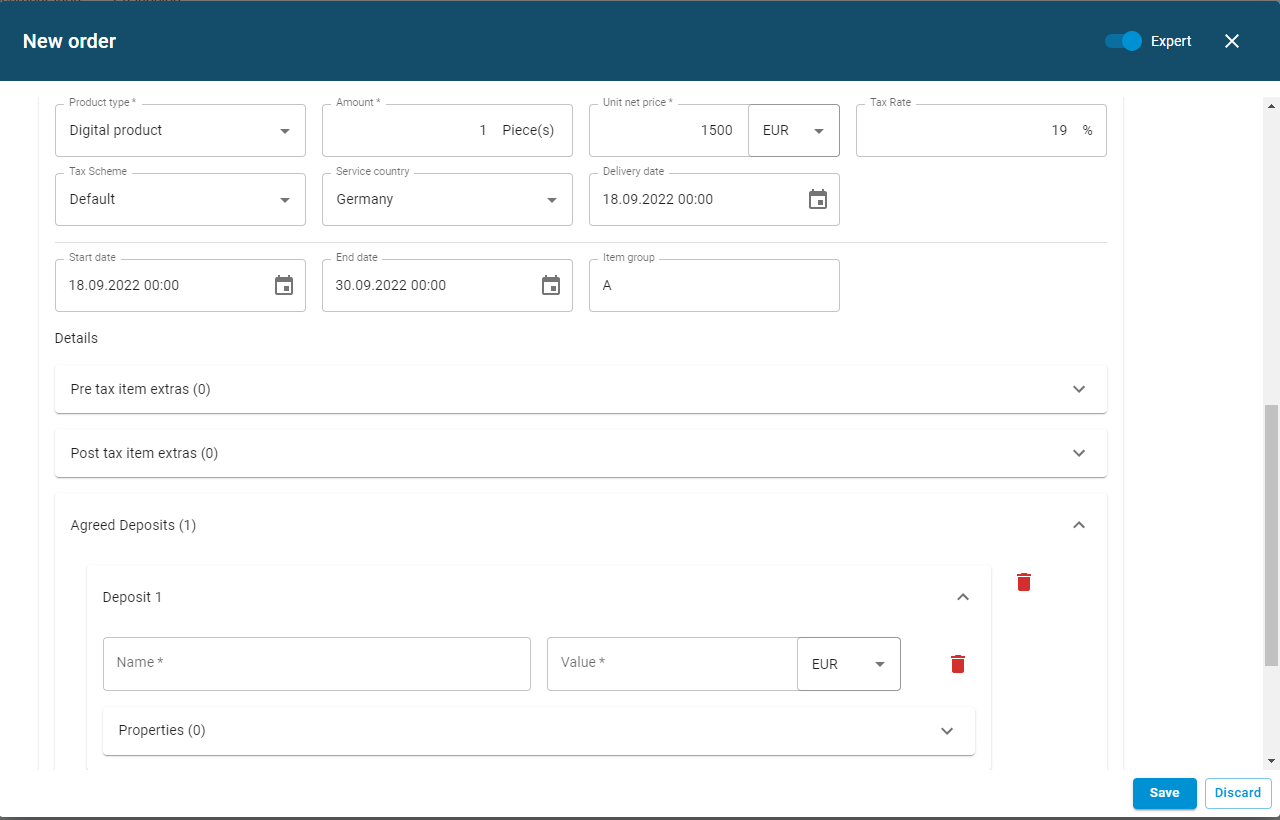
When creating the order, add "Agreed deposits" to the items of your order and enter the deposit amount that should be to applied to it.
Step 2: Save your order
When you added all line items and deposits to the order, click the "Save" button and the order will be saved for later (if you selected on demand) or processed immediately (if you selected immediately). If you do not want to proceed with the order, click the "Discard" button and the window will close.
The order now appears in the "Order Overview". Click at the "Details" button at the end of the entry to open the order detail page, where you can see all order related info.
Add discounts
If you want to add discounts and vouchers to your order, proceed to the "Discount" page that shows you how to do so.
Updated 2 months ago
